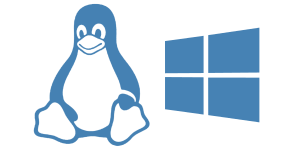 |
 |
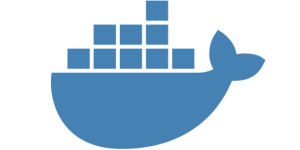 |
||
| WiX.Py is a cross-platform standalone application. It may run on Microsoft Windows and Linux platforms as x86 and x86-64 architectures. Also it can be used as a python package inside python build scripts. | To build MSI package for your app you need creating just a small JSON file of 20-40 lines with description of MSI package features (application name, manufacturer, keywords etc.). No any magic or special knowledge. | WiX.Py is designed to be Docker compatible tool. Thus it allows building MSI packages in CI services without dedicated MSW cloud instance. This one decreases project infrastructure cost and speed-ups builds. | ||
| LEARN MORE | LEARN MORE | LEARN MORE |
| 1Create app source folder | 2Write JSON file | 3Run WIX.Py and fetch MSI | ||
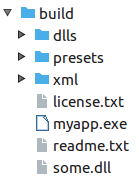
|
{
"Name": "MyApp",
"UpgradeCode": "3AC4B4FF-10C4-4B8F-81AD-BAC3238BF690",
"Version": "0.1",
"Manufacturer": "My Company",
"Description": "MyApp 0.1 Installer",
"Comments": "Licensed under GPLv3+",
"Keywords": "wxs, xml, build",
"Win64": true,
"Codepage": "1251",
"SummaryCodepage": "1251",
"Language": "1049",
"Languages": "1049",
"_OsCondition": "601",
"_CheckX64": true,
"_AppIcon": "resources/myapp.ico",
"_ProgramMenuFolder": "My Company",
"_Shortcuts": [
{"Name": "MyApp",
"Description": "MyApplication",
"Target": "myapp.exe",
"AddOnDesktop": true,
"Open": [{"Extension": ".json",
"Descriptrion": "File \"JSON\"",
"IconIndex": "0",
"EditWith": false,
"MIME": "application/json"}],
"OpenWith": [".xml", ".wxs", ".yml"]
}
],
"_AddToPath": [""],
"_SourceDir": "build/",
"_InstallDir": "myapp-0.1",
"_OutputName": "myapp-0.1.msi",
"_OutputDir": "./",
"_SkipHidden": true
}
|
$>wix.py myapp.json
Writing MSI package into myapp-0.1.msi...
Writing SummaryInfo
Building tables...
Creating sequences...
Computing file hashes...
Building CAB-file...
Writing tables...
|
|
|