2013-07-23Development
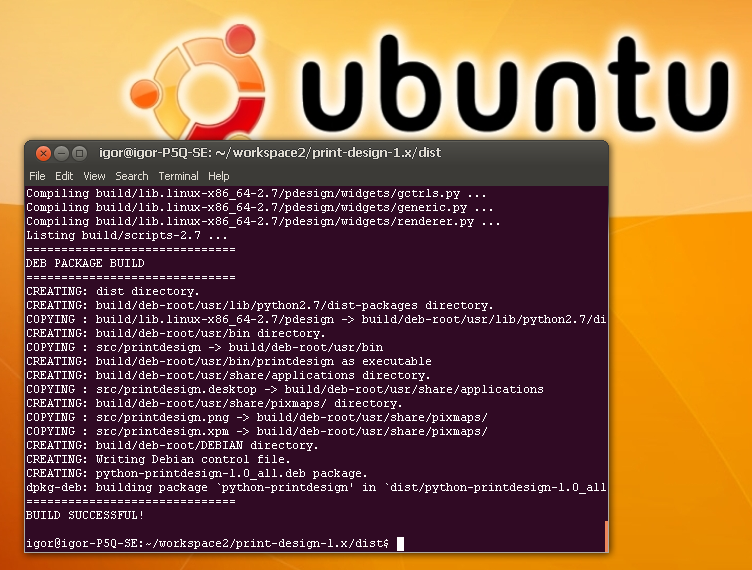
Linux platform
Many users have asked us how to assemble PrintDesign from sources. This is a simple procedure for Linux platform. We would recommend to use Ubuntu distro for that.
- Create folder 'build' in you home:
- Download UniConvertor 2.0 source code:
- Read instructions in
~/build/uniconvertor/READMEand install required dev-packages - Build UniConvertor package:
- Install UniConvertor package (for 32-bit Ubuntu package will be with i386 suffix)
- Download PrintDesign 1.0 source code:
- Read instructions in
~/build/printdesign/READMEand install required packages - Build PrintDesign package:
- Install PrintDesign package:
cd ~
mkdir build
cd buildsvn checkout http://uniconvertor.googlecode.com/svn/trunk/ uniconvertorcd ~/build/uniconvertor/
python setup.py bdist_debResulted UniConvertor package you will find in ~/build/uniconvertor/dist folder
sudo dpkg -i python-uniconvertor-2.0_amd64.debsvn checkout http://print-design.googlecode.com/svn/trunk/ printdesigncd ~/build/printdesign/
python setup.py bdist_debResulted PrintDesign package you will find in ~/build/printdesign/dist folder
sudo dpkg -i python-printdesign-1.0_all.debThat's all. Now you can run printdesign command or find PrintDesign launcher in Unity shell
Windows and MacOS X platforms
DON'T TRY COMPILING FOR THESE PLATFORMS!Even for an experienced programmer to build from source on these platforms will be a difficult task and will require a lot of time. In our team we have dedicated programmers for Windows and MacOS X. The platforms are good for end users but a real hell for cross-platform programming.